In a previous guide, we discussed how to buy Iota from the US via Coinbase and Binance. This post describes how to sell your Iota for USD.
Overview
- On Binance, exchange your Iota for Bitcoin.
- Send your Bitcoin from Binance to Coinbase.
- On Coinbase, exchange your Bitcoin for USD.
Step by Step
1. On Binance, exchange your Iota for Bitcoin
- Log in to your Binance account.
- Go to Binance’s BTC–IOTA exchange: www.binance.com/trade.html?symbol=IOTA_BTC
- In the middle of the page you will see a chart. Just below the chart, there is an interface (below). If Limit is selected, then click Market.
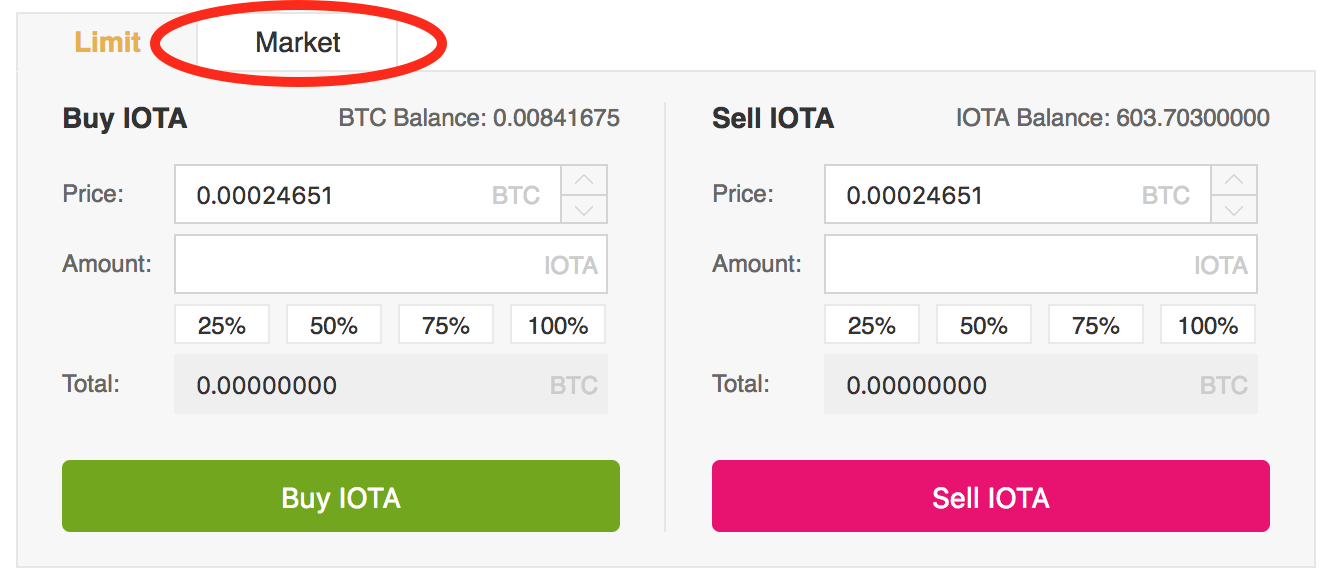
- Once the Market tab is selected, select 100% (this tells Binance "sell all of the Iota in my account"). You can also select a different percentage if you don't want to sell everything.
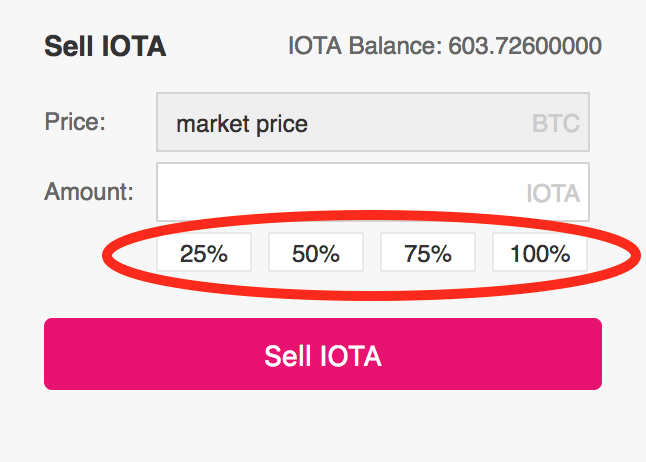
- Click Sell IOTA.
- To see how much Bitcoin you received, view your 24h Order History (just below the Sell IOTA button).
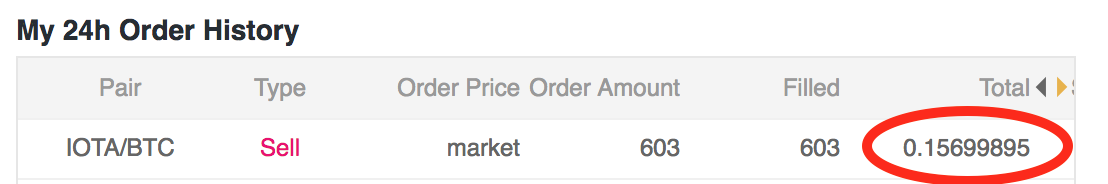
2. Send your Bitcoin from Binance to Coinbase.
-
On the top of your screen, hover over Funds and click Withdrawals.
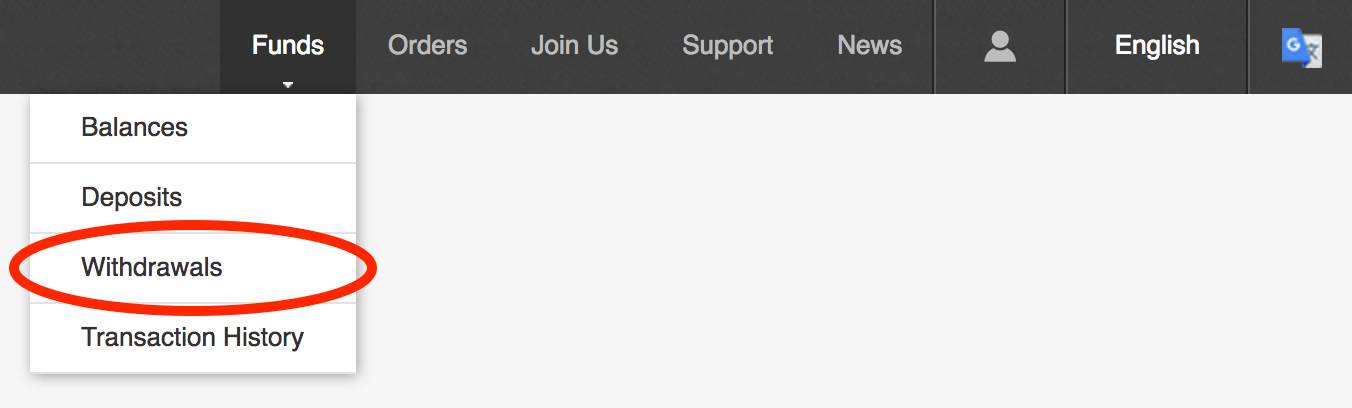
-
On the next page, click the Select Withdrawals Coin drop-down. Type BTC and select BTC-Bitcoin once it appears.
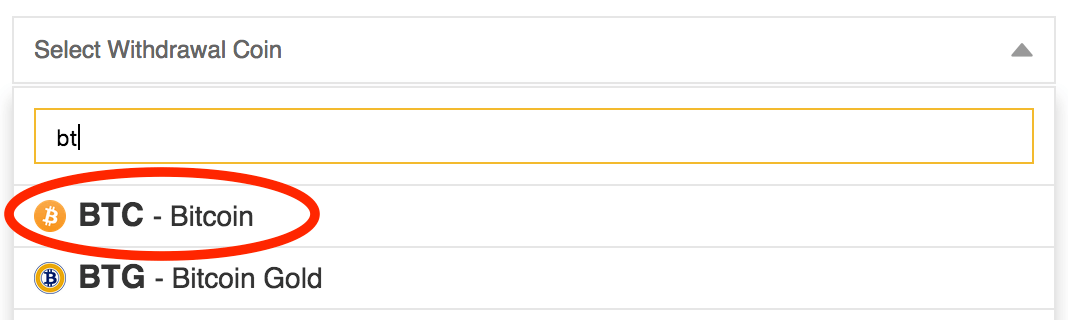
-
There will be 2 text boxes: BTC Withdrawal Address and Amount
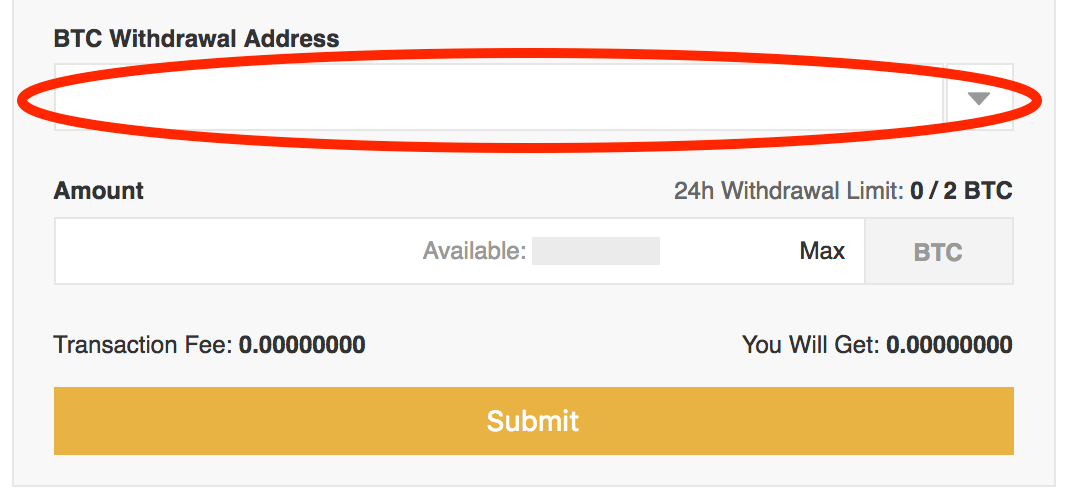
-
The BTC Withdrawal Address is very significant.
- Get this by going to Coinbase and clicking the Accounts tab.
- On your Bitcoin wallet, click Receive to view your Bitcoin address.
- Copy and paste this into the Address field on Binance.
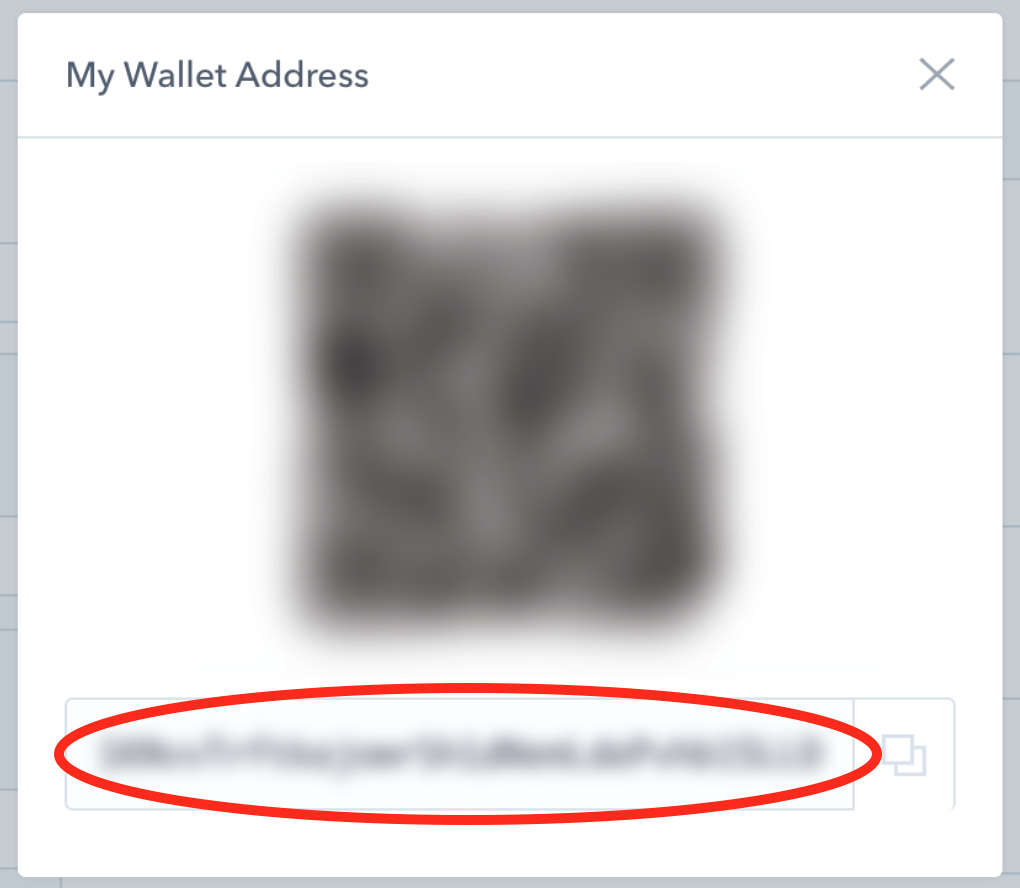
-
On Binance, enter how much Bitcoin you want to send to Coinbase and press Submit.
-
Click the link in Binance's confirmation email to finalize the transaction.
-
Your Bitcoin will usually transfer in 10-30 minutes, but in rare cases could take several hours.
-
View the transfer's status on your Deposit & Withdrawal History page.
-
Once Coinbase receives your transaction, you can also view it on Coinbase.com/accounts.
3. On Coinbase, exchange your Bitcoin for USD
- Once your transfer completes, go to Coinbase.com/sell
- Enter your desired amount to sell and click Sell Bitcoin.
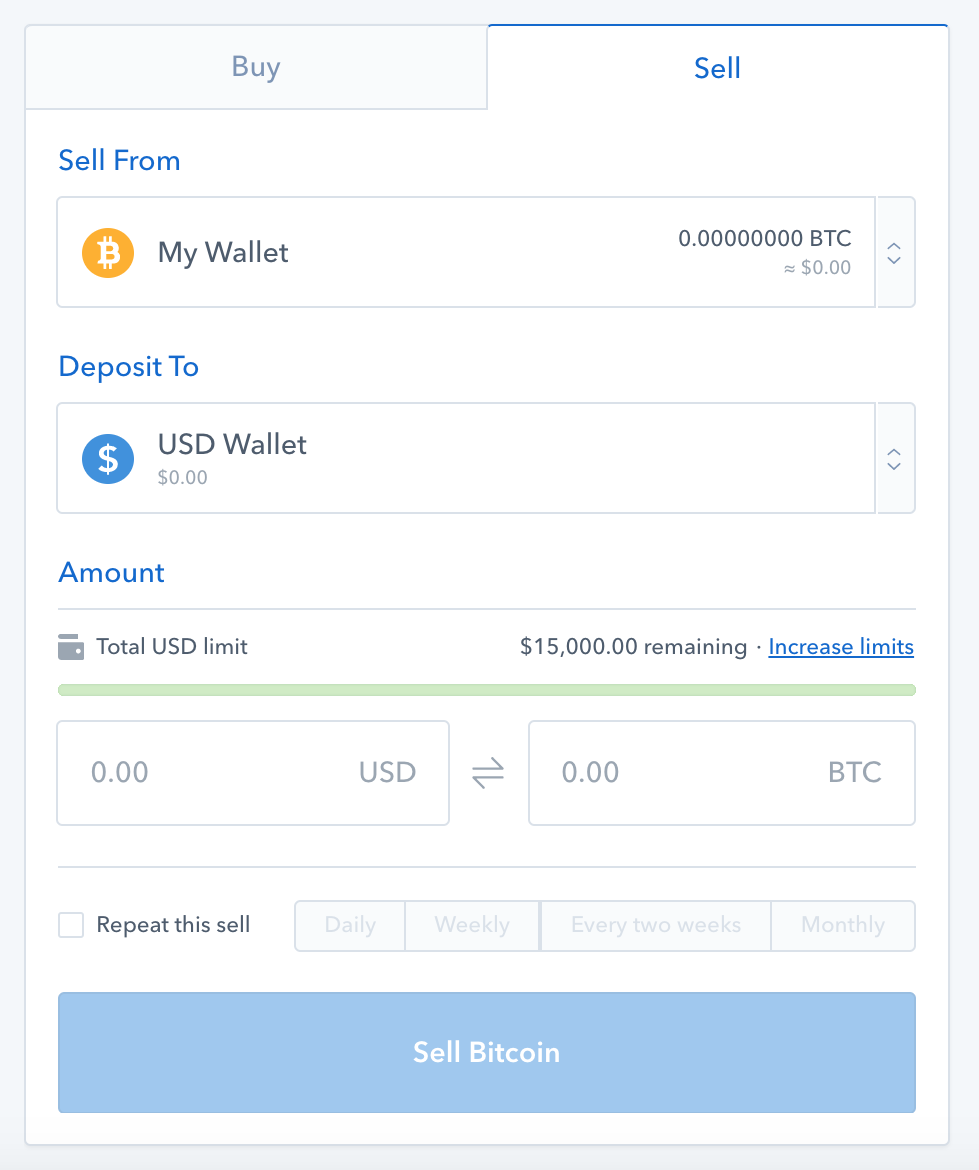
- Congrats! Your Iota has now been converted to USD.
Best of luck in all of your cryptocurrency pursuits!